Complete Guide on How to apply LIC IPO in Zerodha?
To Apply LIC IPO in Zerodha, First, you have to open a Demat account in Zerodha. Know-How to open a Demat account, Zerodha. Keep soft copies of all the documents listed below must be ready before you apply for opening the account, while you have uploaded them during the opening process of the account. So here are the documents required to open a Demat account
- PAN CARD
- ADHAR CARD (with your linked mobile number)
- Bank Account Proof: Bank passbook Front-page Photo/ Scan copy or online statement or canceled Cheque ( Your should be printed on it, if you’re submitting the canceled Cheque, then it will be accepted)
- Your signature on paper ( photo or scan copy )
- Income proof: Your income proof is required if you are looking to trade in F&O or commodity. Acceptable documents like the recent salary slip or the last six months’ bank statement or ITR.
- For more detail, kindly go to our blog on how to open Demat Account in Zerodha
There are two ways for existing users to apply for LIC IPO in Zerodha.
1. Through Mobile Application
2. Through Desktop
How to Apply LIC IPO In Zerodha through Mobile Applications (Kite):
An investor can easily apply for a LIC IPO through the help of the Kite app using any supported UPI app:
Once the investor has installed the UPI app (BHIM, Gpay, etc.) and registered their UPI ID, then follow the basic steps to apply for IPOs:
1. Kite App :
First, you need to login through the kite app
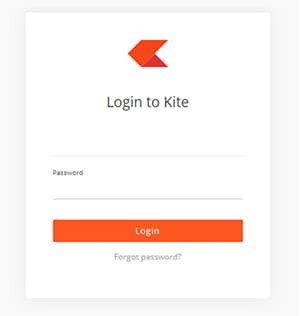
2. Go to the profile
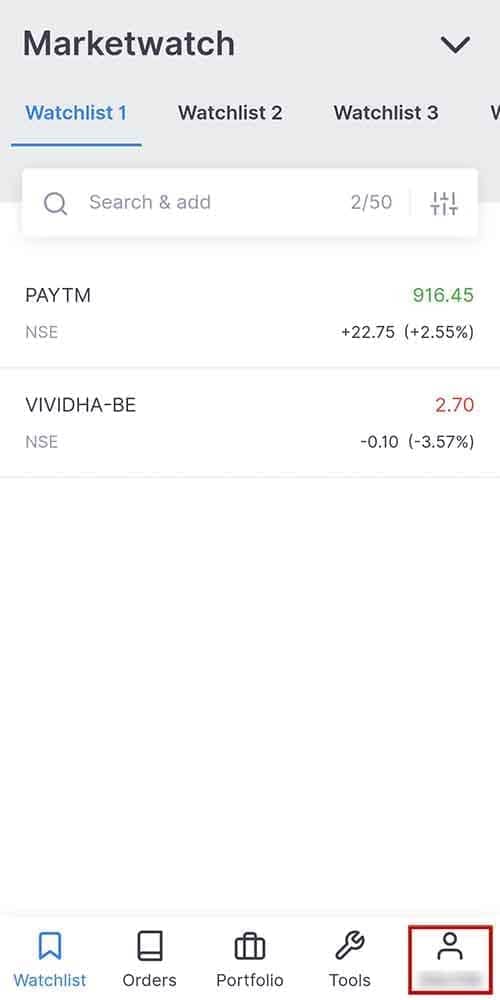
3. IPO: Select the IPO option :
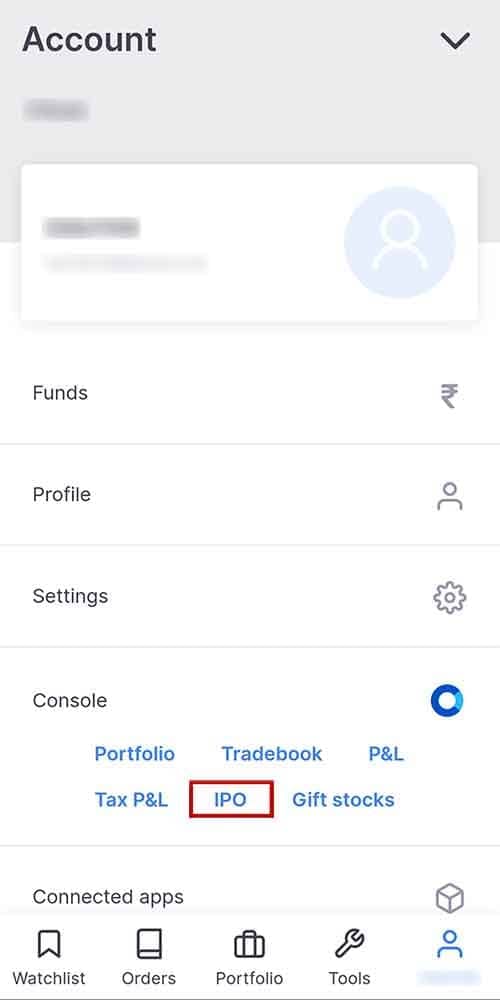
4. Choose the LIC IPO From the list of IPOs
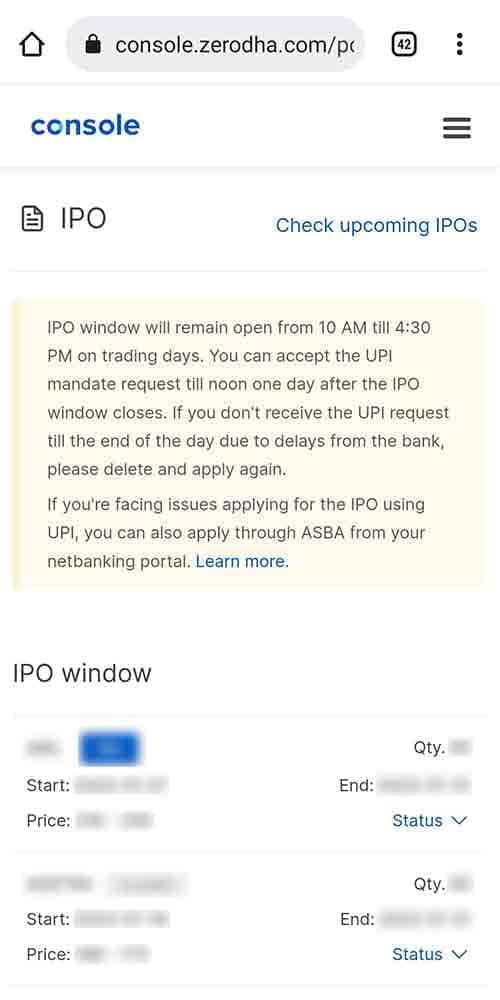
5. UPI ID :
You need to enter your UPI ID (XXXXXXXXXX@upi). The investor needs to ensure that the UPI ID is linked to a personal bank account. The application will automatically get rejected if the person is not the same person whose bank account is used to apply.
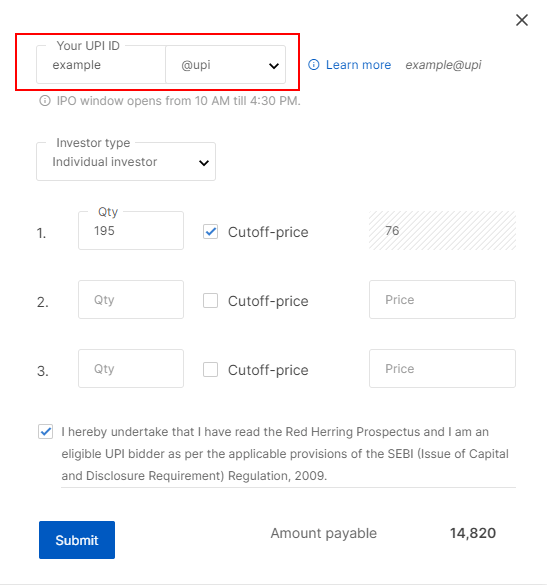
6. Bid :
Then Place the Bid. Choose the type for your application. When placing the bid, only the quantity that is a multiple of the lot size is approved. And if you want to apply at the cut-off price, click on the checkbox beside the ‘Cut off- Price’. If you want to bid at different prices, you can enter the price in the ‘Price’ field.
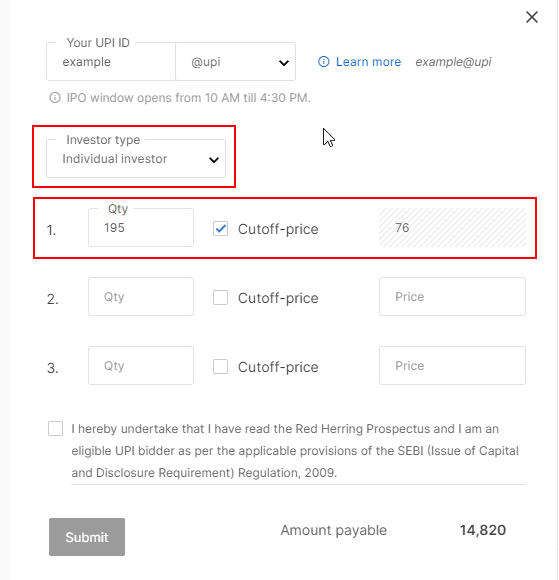
7. T&C :
After completing all the steps, click on the checkbox for the confirmation that we read all the terms and conditions, then click on the submit button.
8. Accept:
You need to accept the mandate request on your UPI app.
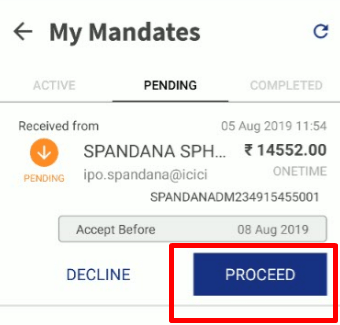
9. SMS :
Finally, you will receive a confirmation message.
How to Apply LIC IPO in Zerodha Through Desktop (kite.zerodha.com):
By using any UPI app, investors can apply for LIC IPO through Zerodha. After installing the BHIM UPI app and registering to their UPI ID, now they only need to follow the basic steps to apply for the IPOs :
1. Log in to the kite.zerodha.com, and select the “IPO in Portfolio” menu,
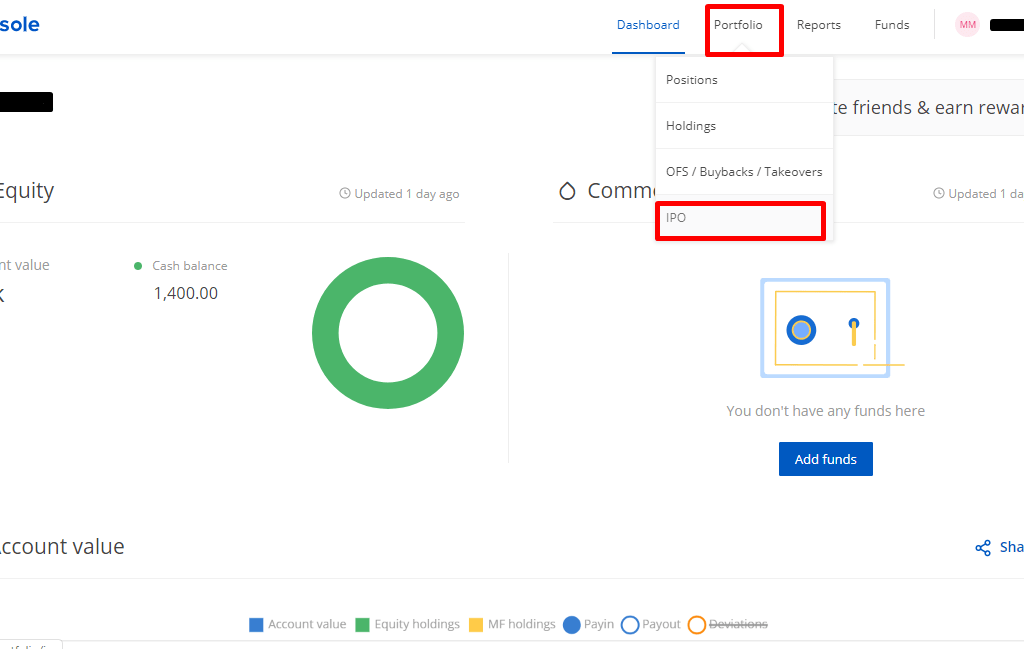
2. Choose the IPO you want to apply for from the list of open issues.
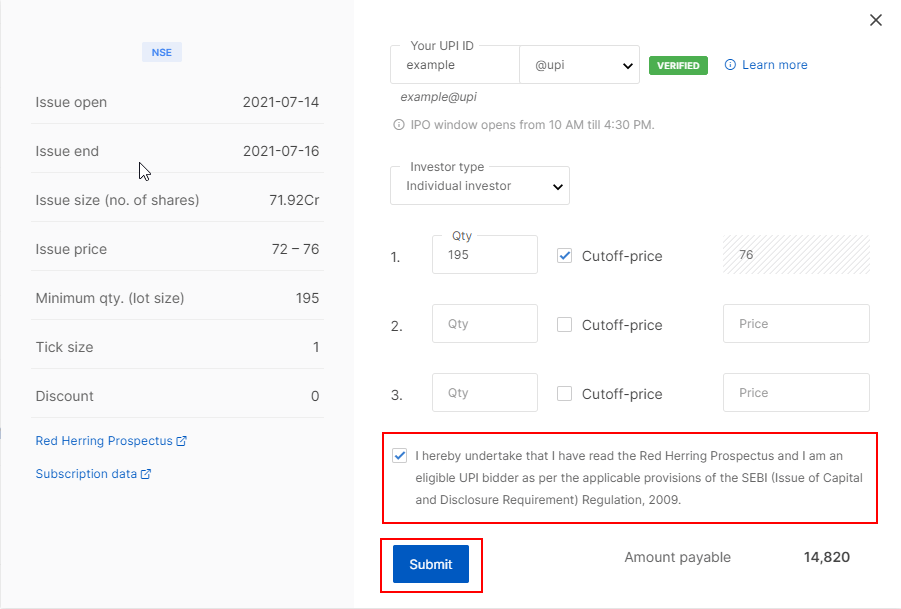
5. Enter the UPI ID :
UPI ID is checked for validity confirmation. The investor won’t check their bank account details linked to UPI ID. The investor needs to make sure this UPI ID is linked to your bank account. The application will automatically get rejected if it’s not the same person whose bank account has been used to apply.
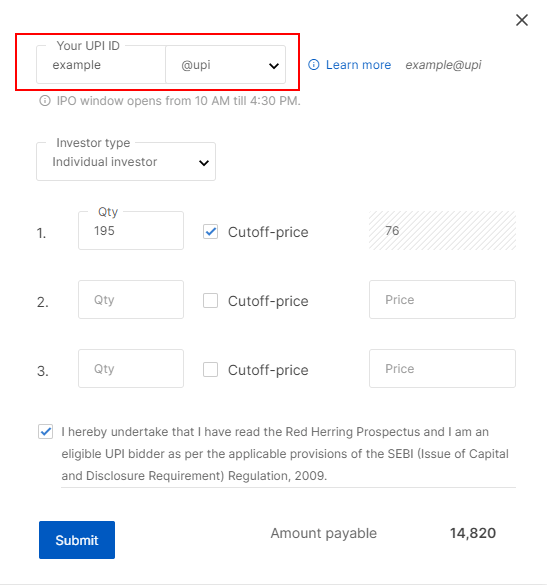
6. Place the Bid:
Choose the type of investor for your application. When placing the bid, only the quantity that is a multiple of the lot size is approved. And if you want to apply at the cut-off price, click on the checkbox beside the ‘Cut off-price.
If you want to place a bid at different prices, you can enter the price in the ‘Price Field’.
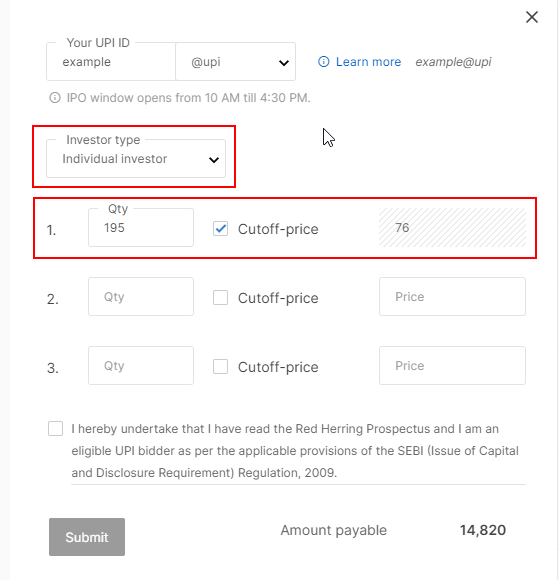
7. After completing all the steps, click on the checkbox to confirm that you read the RHP and the other documents, and click on submit.
8. Accept :
Accept the mandate request on your UPI App:

9. After submitting the LIC IPO bid, you will receive a confirmation SMS. In the meantime, if you want to check the status of your order, you can choose the IPO you have applied for and see the last updated bids in your application.
Conclusion:
In conclusion, it defines how to apply LIC IPO in Zerodha. The basic steps to apply for LIC IPO through Zerodha are discussed above.




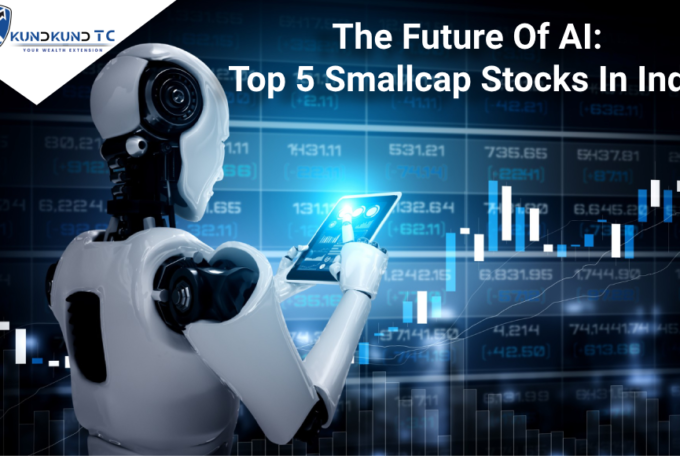

1 Comment
How To Apply LIC IPO In Zerodha? - KundKundTC |...
February 3, 2022 - 5:43 pm[…] Want to invest in LIC IPO through Zerodha? Get to know about how to apply LIC IPO in Zerodha. Follow basic step to invest in LIC IPO in Zerodha. […]